As tax season approaches, investors need to understand when they can expect to receive their tax forms from Fidelity Investments. Fidelity, like any registered broker-dealer or investment firm, is required to provide investment-related IRS tax forms to investors by specific due dates.
The most common investment documents issued to taxpayers include form 1099-R, form 1099-Q, form 1099-INT, form 1099-B, and form 1099-DIV. Understanding the timeline and mailing schedules for receiving these forms is crucial for timely and accurate tax filing, helping you avoid last minute stress and potential penalties.

This comprehensive guide will walk you through the specific deadlines for different Fidelity tax forms, including 1099-DIV, 1099-INT, 1099-B, and 1099-R, and provide information on how to efficiently access your tax documents through your Fidelity account.
Key Takeaways
- Understand the specific deadlines for different Fidelity tax forms.
- Learn how to access your tax documents through your Fidelity account.
- Discover the differences in tax reporting requirements for various account types.
- Find out how to properly use Fidelity tax information when filing your return.
- Plan your tax filing strategy to potentially get your refund faster.
Understanding Fidelity Tax Forms
Understanding the different types of tax forms provided by Fidelity is essential for managing your tax liability. Fidelity Investments issues various tax forms to its account holders, which are crucial for filing taxes.
Types of Tax Forms Issued by Fidelity
Fidelity sends tax forms to account holders who have received taxable income or executed reportable transactions during the tax year, as required by IRS regulations. The types of forms issued include:
- Form 1099-DIV for dividends or capital gains distributions of at least $10.
- Form 1099-INT for interest income of $10 or more.
- Form 1099-B for sales of investments in non-retirement accounts.
- Form 1099-R for distributions from retirement accounts.
Who Receives These Tax Forms
The form is issued to individuals who received taxable income from their Fidelity accounts. Note that for tax filing purposes, if your account type is a retirement account, you won’t receive an IRS Form 1099-INT, 1099-DIV, or 1099-B, as those documents are only issued to non-retirement accounts.
| Account Type | Tax Forms Received |
| Non-Retirement | 1099-DIV, 1099-INT, 1099-B |
| Retirement | 1099-R (upon distribution) |
It’s essential to review these forms carefully and consult with a qualified tax professional for personalized advice tailored to your specific situation.
When Does Fidelity Send Tax Forms?
Understanding when Fidelity sends tax forms is crucial for filing your taxes on time. Fidelity Investments provides tax documents to its customers in a timely manner to facilitate the tax filing process.
January Tax Form Deadlines
Fidelity typically starts sending certain tax forms in January. While the exact date may vary from year to year, some tax documents are usually available by mid-January. You can expect to receive forms related to your accounts, which are essential for filing your taxes.
It’s a good practice to check your Fidelity account online or through the Fidelity app to see if your tax documents have been posted, as Fidelity often provides them ahead of the official deadlines.
February Tax Form Deadlines
February brings the second wave of tax forms from Fidelity, with February 15th being a critical deadline for several investment-related documents. You can expect to receive:
- Form 1099-B: Reporting proceeds from the sale of investments in non-retirement accounts, including cost basis information to help calculate capital gains or losses.
- Form 1099-DIV: Documenting dividends and capital gains distributions from your investments, covering both qualified dividends and non-qualified dividend income.
These February forms often contain complex investment information that requires additional time for Fidelity to accurately compile and verify. Some forms may be delayed if they require special reporting or corrections, particularly for investments in partnerships, REITs, or certain mutual funds that reclassify distributions.
How to Access Your Fidelity Tax Documents
Accessing your Fidelity tax documents is a straightforward process that can be completed online or through paper delivery options. You can view or download your tax forms from the comfort of your home, 24/7, using your Fidelity account.
Online Access Through Your Fidelity Account
You can access your Fidelity tax documents online by logging into your account. This method is convenient and often provides the fastest way to obtain your tax forms. Simply navigate to the tax section of your account to view and download the necessary documents.
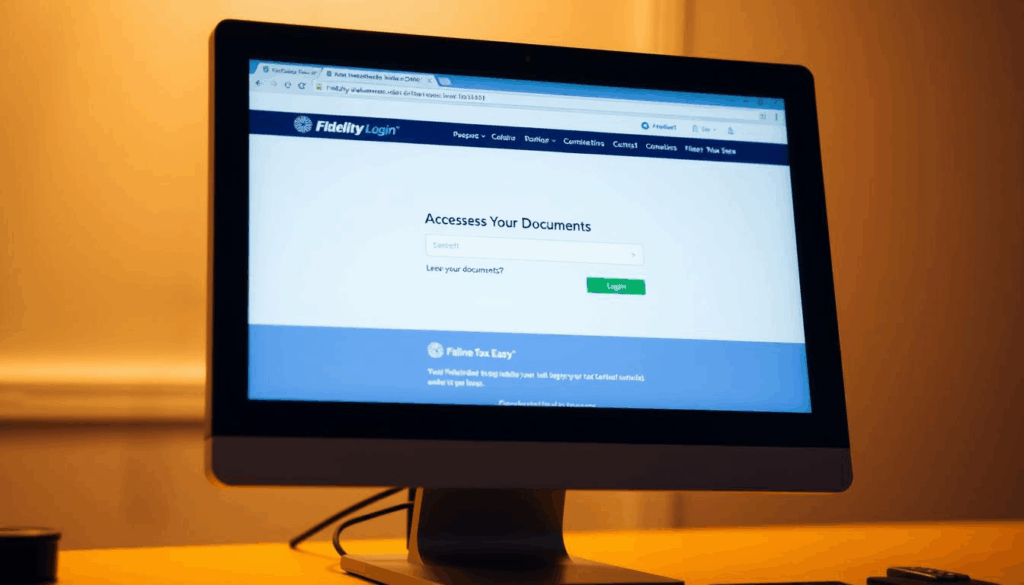
Paper Delivery Options
If you prefer to receive your tax forms by mail, Fidelity offers paper delivery options. You can choose to receive your documents via paper by adjusting your account preferences. Keep in mind that paper delivery may take longer than online access.
Troubleshooting Missing Tax Forms
If you’re expecting a tax form from Fidelity that hasn’t arrived, several troubleshooting steps can help. First, check your online account to confirm whether the form has been issued electronically. If not, contact Fidelity’s customer service at 1-800-FIDELITY (1-800-343-3548) for assistance. Some forms may not appear due to lack of reportable activity or complex investment reporting requirements.
- Check your online account for electronically issued forms.
- Verify that you meet the reporting thresholds for your accounts.
- Contact Fidelity’s dedicated tax form support if forms are missing or delayed.
By following these steps, you can ensure that you have the necessary tax information to file your return accurately and on time.
Using Fidelity Tax Forms for Filing
Using your Fidelity tax forms correctly is vital for a smooth tax filing process. You can either import the information directly into tax software or manually enter the details.
Importing Tax Information to Tax Software
To simplify your tax filing, you can import your Fidelity tax forms into tax software like TurboTax. Download your tax forms from Fidelity in a compatible format, then follow the software’s import instructions.
For TurboTax, follow these steps:
- Download your 1099 forms from Fidelity in TurboTax-compatible format.
- Log in to TurboTax and navigate to the import section.
- Select the downloaded Fidelity tax forms and follow the on-screen instructions.
Manual Entry of Fidelity Tax Information
If you’re filing manually, you’ll need to enter your Fidelity tax information by hand. Organize your Fidelity tax forms before starting, and ensure you report all income accurately on your tax return.
- Enter dividend distribution information from Form 1099-DIV on Schedule B.
- Report interest income from Form 1099-INT on Schedule B.
- Complete Form 8949 and Schedule D for capital gains and losses from Form 1099-B.
Double-check your entries to avoid tax filing errors.
Special Considerations for Different Account Types
Fidelity account holders need to be aware of the tax rules that apply to their specific accounts. The tax implications can vary significantly depending on whether you have a retirement or non-retirement account.
Retirement Accounts vs. Non-Retirement Accounts
Retirement accounts, such as IRAs and 401(k)s, have different tax rules compared to non-retirement accounts. For instance, distributions from traditional retirement accounts are typically taxed as ordinary income, whereas qualified distributions from Roth accounts are generally tax-free. In contrast, non-retirement accounts are subject to capital gains tax and dividend income reporting. As “tax rules can change, it’s essential to stay informed about how your investments are taxed.”
Investment Income Reporting Requirements
Fidelity issues various tax forms to report investment income, including dividends, interest, and capital gains. For example, dividends of $10 or more are reported on Form 1099-DIV, while interest income appears on Form 1099-INT. According to a tax expert,
“Accurate reporting of investment income is crucial for tax compliance and avoiding potential penalties.”
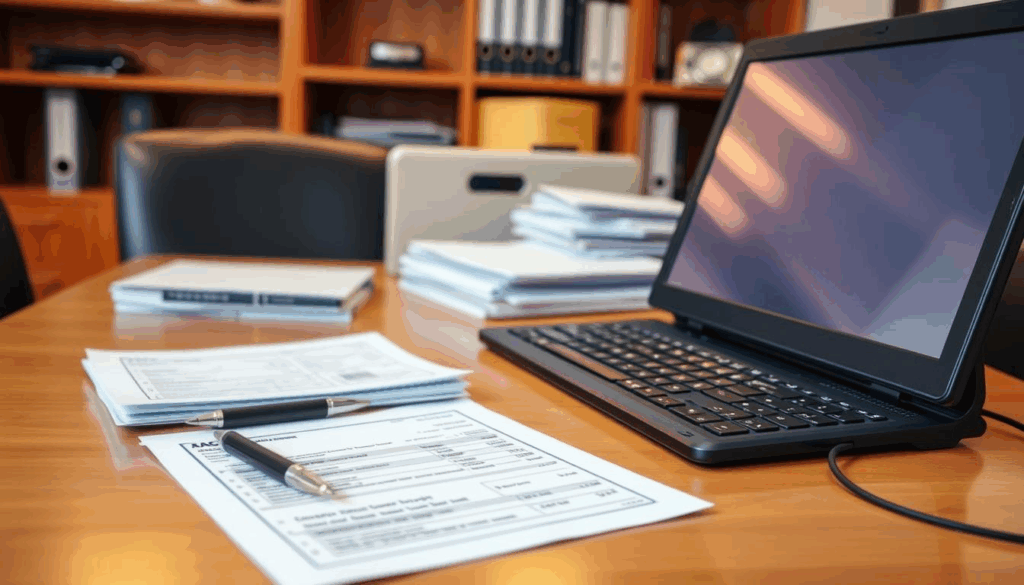
It’s also important to note that certain investment income may be subject to the Net Investment Income Tax (NIIT) for higher-income taxpayers.
Benefits of Filing Your Taxes Early
Early tax filing is a strategy that can provide you with several advantages, from faster refunds to reduced stress. By filing your tax return soon after receiving your Fidelity tax forms, you can eliminate the anxiety and pressure of racing against the April due date.
Faster Refunds
One of the significant benefits of filing your taxes early is getting your refund faster. When you file your income tax return early, you can expect to receive your refund sooner, giving you the opportunity to utilize the funds earlier.
Preventing Tax Fraud
Filing early can also help prevent tax fraud. By submitting your return before potential fraudsters can, you reduce the risk of identity theft and fraudulent returns filed in your name.
Reducing Last-Minute Stress
Early filing gives you ample time to address unexpected complications, such as discovering missing documents or realizing you need professional assistance with complex investment situations. This approach allows you to thoroughly review your return before submission, reducing the likelihood of errors that could trigger IRS notices or audits.
| Benefits | Description |
| Faster Refunds | Receive your refund sooner by filing early |
| Reduced Stress | Avoid last-minute rush and complications |
| Lower Preparation Fees | Tax professionals often charge less for early filings |
As a tax professional would advise, filing your taxes early can significantly enhance your financial planning and reduce stress. By doing so, you can ensure a smoother tax filing experience at the end of the year.
Conclusion
Fidelity’s tax form distribution schedule is a critical piece of information for investors during tax season. Understanding when Fidelity sends tax forms can significantly streamline the tax filing process. Most forms, including 1099-R, 1099-Q, and 1099-INT, are typically available by January 31st, while more complex forms like 1099-B and 1099-DIV arrive by February 15th at the latest.
To make the most of this information, investors should access their tax forms online through their Fidelity account for the fastest availability. It’s also important to note that different account types have distinct tax reporting requirements. For instance, non-retirement accounts generate forms for all taxable events, while retirement accounts only issue forms when distributions occur.
By understanding Fidelity’s tax form schedule and planning accordingly, investors can approach tax season with confidence, maximize the financial benefits of timely filing, and reduce last-minute stress. Remember to consult with a qualified tax preparer/professional for complex investment situations, as they can provide personalized advice tailored to individual financial goals and circumstances.
FAQ
What types of tax documents does Fidelity Investments provide for investment accounts?
Fidelity provides various tax documents, including Form 1099-DIV for dividends, Form 1099-INT for interest, and Form 1099-B for capital gains and losses from the sale of securities.
How do I access my Fidelity tax documents online?
You can access your Fidelity tax documents online by logging into your Fidelity account, navigating to the “Tax Documents” or “Statements” section, and viewing or downloading the required forms.
What is the deadline for Fidelity to issue tax forms for the previous tax year?
Fidelity typically issues tax forms by the end of January for the previous tax year, with most forms available by January 31st to meet IRS reporting requirements.
Can I receive my Fidelity tax documents by mail instead of accessing them online?
Yes, you can opt to receive your Fidelity tax documents by mail. To do so, update your account preferences to request paper delivery of tax documents.
How do I report investment income from Fidelity on my tax return?
To report investment income from Fidelity, use the information on the tax forms provided, such as Form 1099-DIV and Form 1099-INT, and enter the amounts into your tax return using your preferred tax preparation software or consult a tax professional.
What if I have a retirement account with Fidelity – are there special tax considerations?
Yes, retirement accounts have different tax implications. For example, traditional IRA distributions are reported on Form 1099-R and are generally taxable, while Roth IRA distributions may be tax-free. Review the specific tax rules for your retirement account type.
Can I import my Fidelity tax information directly into tax preparation software?
Many tax preparation software programs allow you to import your Fidelity tax information directly using the “Import” feature. Check your tax software for Fidelity support and follow the prompts to import your data.
What should I do if I don’t receive my Fidelity tax documents on time?
If you don’t receive your Fidelity tax documents on time, check your account online first. If the documents are available online but not received by mail, ensure your mailing address is up to date. If issues persist, contact Fidelity customer service for assistance.
Disclaimer: This post is for educational purposes only and is not financial, legal, or tax advice. Do your own research or consult a qualified professional before making any decisions.
Affiliate Disclosure: GetJoeMoneyRight.com is a participant in the Amazon Services LLC Associates Program, an affiliate advertising program designed to provide a means for sites to earn advertising fees by advertising and linking to Amazon.com and affiliated sites.

